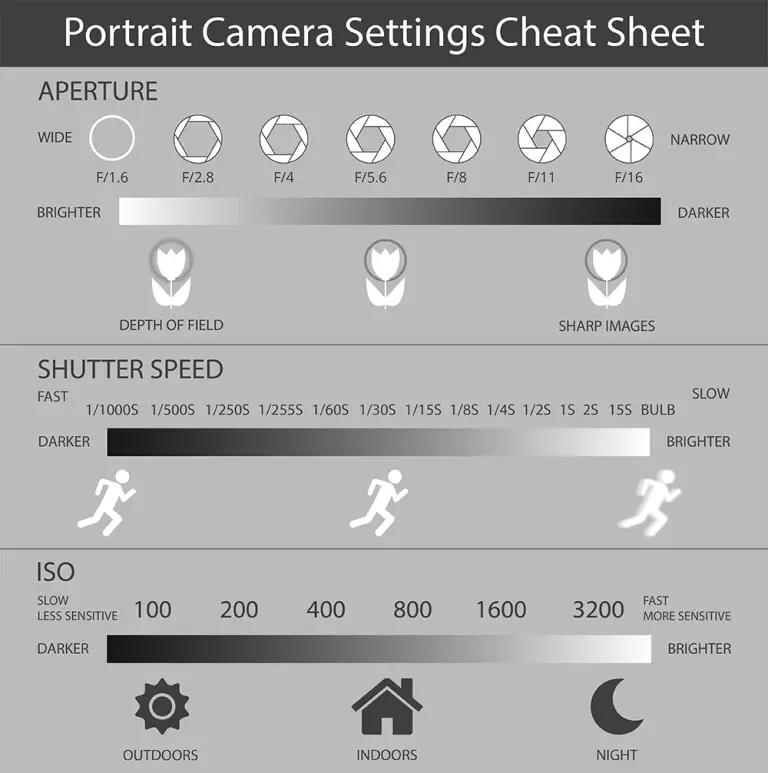You will soon be taking portrait photos. You have already thought of the idea for the photo session. Only the technical part is not yet fully mastered. In this article, I will discuss setting your camera manually for portrait photography. That way you will know exactly which settings you can use best.
- Aperture
- Focus
- ISO
- Shutter speed
1. Aperture
Portrait photography is of course all about the person portrayed. You want all the attention to go to the model. This works if only your subject is sharp and the rest of the photo blurry. An effect that you achieve with a large aperture. With this, you create a small depth of field. Which means that the sharp part of the photo is smaller than the blurry part. A large aperture is equivalent to a small aperture number. Choose an aperture of f / 5.6 or smaller.
2. Focus
Eyes speak the most and you want to emphasize that. You achieve this by focusing on the eyes. Search your camera for the function with which you choose the focal point. Look at the subject through the viewfinder or screen. Use the navigation buttons or the touchscreen to select the focus point that lies in the eyes. Press the shutter button halfway to focus. You can also focus manually via the lens ring.
3. ISO
Due to the large aperture, it is probably not necessary to use a high ISO value. Because of this, you capture enough light to illuminate the photo. If this is not the case, you can screw up the ISO. For example to 200 or 400 ISO. Note: the higher the ISO, the greater the chance of noise. Some cameras have better noise reduction than others. So experiment with this especially during photography.
4. Shutter speed
To convert the image that the camera sees into a photo, your camera needs light. This light must reach the sensor. With the shutter speed you determine how long the lens aperture of the camera is open to capture this light. The shutter speed is therefore also called the exposure time. The longer the shutter speed, the more light falls on the sensor. A faster shutter speed reduces the exposure time.
With portrait photography, you try to illuminate the photo better by setting the camera manually. This is because the use of your flash is usually not done. Nobody gets better with flash, not even your model. Only use flash units and studio lighting if you regularly work with this. In addition to a large aperture and higher ISO value, you also capture more light with longer shutter speed. For example, try a shutter speed of 1/100. Longer than that, the chance of motion blur increases.